This page last updated:
Sat Feb 15 14:47:55 2025
Kermit 95 software for
for Microsoft Windows and IBM OS/2
New
Beta Test #7 of Kermit 95 for Microsoft Windows and IBM OS/2,
Jan 27 2025. (We were calling it "C-Kermit for Windows" for a while, but
now it's back to its original catchy name, K95!)
It's a full replacement for the original (non-free) Kermit 95,
but unlike the original it's Open Source, it's free, it's up-to-date, it
includes an up-to-date built-in SSH client, and it can be downloaded
to any country on earth.
CLICK HERE to read about it and download it if
you wish.
The Kermit Project at Columbia University was cancelled effective 1 July 2011
but it lives on HERE.
The remainder of this page describes Kermit 95 2.1.3 of January 2003,
which was the last formal release of Kermit 95 before our Windows and
security
programmer, Jeffrey
Altman, was laid off and then, in 2011, the Kermit Project at Columbia
University was closed. The description largely applies also to the
forthcoming
C-Kermit for Windows (CKW), except for any
matters concerning purchasing or licensing. Unlike K95, CKW is free, with
an Open Source license.
The rest of this page has not been updated yet, but is still mostly accurate.
Kermit 95 2.1
for Microsoft Windows

|
| Version:
| 2.1.3 [ Change Log ]
|
| Released:
| 21 January 2003
|
| Announcement:
| CLICK HERE
|
| Platforms:
|
All MS Windows 95 through 11 and IBM OS/2
|
| Buzzwords:
| GUI, SSH, FTP, SSL, TLS, PKI, HTTP, SOCKS,
TAPI, LAT, SRP, COTS, Unicode, Kerberos,
Secure Scriptable Telnet,
FTP, and SSH.
|
| Online manual:
| CLICK HERE (as of 30 March 2011).
|
| FAQ:
| CLICK HERE (Frequently Asked Questions)
|
| Status:
| No longer for sale anywhere.
|
|
A new, modernized, up-to-date version is in development;
see link at top to download the latest Beta test.
Kermit 95: Internet and serial
communications for Microsoft Windows® 95,
Windows 98, Windows ME, Windows NT (4.0 and
later), Windows 2000, Windows XP, Windows Server 2003,
Windows Vista, Windows 7, Windows 10, and IBM
OS/2 from the Kermit Project, offers you
text-based terminal connections to Unix, VMS, and many other kinds of hosts,
allowing you to interact directly with their shells and applications, to
transfer files, and, if desired, to automate interactions and file transfers
with its built-in platform- and transport-independent scripting language.
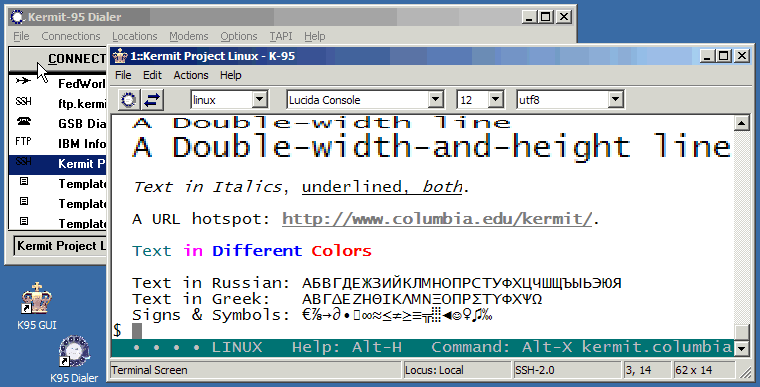
HIGHLIGHTS
- VERSION 2.x RUNS IN A GUI WINDOW
- Internet Virtual Terminal Connections: SSH, Telnet, Rlogin, SSL/TLS.
- Internet Security: SSH v1/v2, Kerberos 4/5, X.509 Certificates / PKI, and SRP
- Built-in secure, scriptable command-line FTP and HTTP Internet clients.
- Lockdown features for creating captive sessions.
- Active and Passive FTP modes.
- HTTP Proxy and SOCKS4 firewall traversal.
- SSH port forwarding (tunneling).
- X Windows session forwarding.
- Persistent connections through NATs.
- Modem and serial port connections.
- Built-in terminal emulator supports more than 40 different terminal emulations.
- Kermit, FTP, XYZMODEM, and "ASCII" file-transfer protocols.
- An Internet-accessible service for remote access.
- International character-set translation including Unicode.
- Numeric and alphanumeric paging.
- Full scripting and automation of all the above.
- Easy graphical one-time setup of all your connections.
What sets Kermit 95 apart from other Windows communications packages?
Its unique combination of security options, connection methods, protocols,
character-sets, customizability, and scriptability, plus the sheer number and
accuracy of its terminal emulations. And we don't only "do Windows" -- we
also provide compatible software for Linux, FreeBSD, OpenBSD, Solaris, AIX,
HP-UX, VMS, and lots of other platforms. Learn
the Kermit command and scripting language once, use it on many kinds of
connections and on many kinds of computers and operating systems:
past, present, and future.
Kermit 95 is used all over the world in the academic, government,
corporate, and nonprofit sectors.
In the private sector, K95 is a favorite of consultants, system
integrators, and makers of high-tech equipment, who bundle it with their
products or services. In the health-care industry, it's widely used for
insurance claim submission as well as in hospital information systems,
laboratories, and medical devices; in the retail market, it's used for
inventory, POS, and EDI applications; in libraries for catalog access and
back-office work; in any large organization, it's a handy network monitoring
and management tool. It's popular internationally for its comprehensive
character-set support. In every sector, its security features make it ideal
for remote maintenance of secure websites and for any critical or sensitive
text-based applications -— as well as for such simple tasks as reading your e-mail without catching a virus.
FEATURES
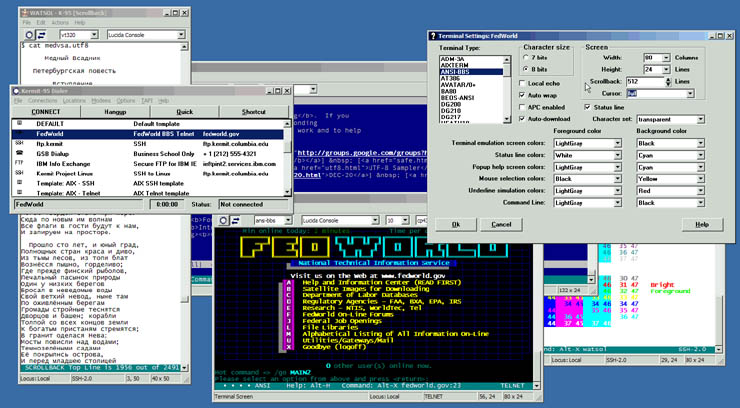
(Click for detail)
Kermit 95 is Year-2000 ready
and Euro compatible. It has two major components:
 THE DIALER
THE DIALER
The
graphical Dialer configures and launches
all your connections (dialed or network, secure or clear-text, terminal or
FTP) by means of menus, buttons, and dialog boxes so you don't have to deal
with complicated initialization files, macro definitions, commands, or
"syntax" of any kind. The Dialer can configure as many different connections
as you want, and can manage multiple simultaneous active connections. For
added convenience, the Dialer can create desktop or Start-menu shortcuts for
your most frequently used connections.
THE CONNECTION ENGINE
| The actual work -— communications, file transfer, scripting, etc -— is
done by the K95.EXE program, similar to its cousins on UNIX, VMS, and MS-DOS, which is normally (but need not be)
launched from the Dialer pushbutton-style to make each of your connections
automatically with all the appropriate settings and desired customizations.
The graphical Dialer removes the need to interact directly with the command
prompt in most cases. Yet all the commands are there in case you need them
. . . or if you want to script them. Thus the Dialer configures, organizes,
launches, and manages your connections, and K95 does all the real work.
|
Beginning with Version 2.0, the connection engine comes in two forms:
Graphical User Interface (GUI), K95G.EXE (Windows only, not
OS/2), and Console, K95.EXE. Previous releases were available
only in a Console version. For a detailed description of the new GUI version,
CLICK HERE.
- CONNECTIONS
-
Note: Most of these are obsolete or at least hard-to-find as of 2021-22.
In particular, new SSH servers reject connections from old SSH clients
like K95. Telnet, FTP, and RLOGIN servers have been virtually banned from
the Internet. Proprietary networks such as DECNET, LAT, and TES are also
probably extinct.
Internet: SSH v1/v2 (Windows only)
Internet: TELNET (incoming too)
Internet: FTP
Internet: RLOGIN
Internet: HTTP
Internet: Internet Kermit Service
Modem dial-out and dial-in:
- Built-in modem database and dialing
- Microsoft Telephony (TAPI)
- RFC2217
Telnet modem server dialing
Direct serial-port-to-serial-part connections
DECnet and LAT:
- In Windows 95/98/ME/NT/XP/2000,
PATHWORKS-32 7.0 or later is required.
- In OS/2, DEC PATHWORKS 2.0 or later (which is
no longer a product) is required.
TES32 (Windows only): (InterConnections Inc
TES32 required, which is no longer a product)
NETBIOS (OS/2 only)
IBM OS/2 Named Pipes (OS/2 only)
IBM OS/2 Warp Server Redirected Communication
Ports (OS/2 only)
- SECURITY
- SSH v1 and v2 connections (next item) as well as Secure Telnet and FTP connections using
Kerberos IV, Kerberos V, SRP, SSL/TLS, or public/private key-pair protocols
for authentication and encryption when the host is equipped with compatible
servers. (Export to certain countries restricted; SSH and Kerberos not
available for OS/2.) (CLICK HERE for a
survey of secure Telnet and FTP servers.) K95 2.1 is compatible with the
standard OpenSSH, OpenSSL, Kerberos, and SRP libraries and interfaces, and
supports Telnet Forwarding of Authorized X Windows System session data over
secure connections.
- LOCKDOWN FEATURES
- Version 2.1.3 adds the new ability to set up "captive" sessions for users
by hiding the Tool bar, Menu bar, and/or Status bar, disabling scrollback, and
blocking access to the command window, the Dialer, and other external
applications. Sessions can now be preconfigured as Minimized, Maximized (full
screen), or Normal Window.
- THE SSH CLIENT
- Based on OpenSSH 3.0.2p1, K95's built-in SSH client (for Windows only,
not OS/2) supports SSH versions 1.3, 1.5, and 2.0 and with a full range of
authentication methods including password, public/private key pairs, Kerberos
4, Kerberos 5 GSSAPI, and SRP, as well as with external SSH agents. Like all
K95's other connection methods, it is fully scriptable. It supports all the
same terminal emulations and features as K95's Telnet, Rlogin, and modem
clients: character sets, key mapping, scrollback, mouse actions, etc, and is
fully integrated into the K95 Dialer as well as K95 itself. CLICK HERE to read about Kermit 95's new SSH client.
As of version 2.1.3, SSH Agent Forwarding is also supported.
- THE FTP AND HTTP CLIENTS
-
A highly functional FTP client
implementation including:
- Secure Kerberos 4/5, SSL, TLS, or SRP connections as well as
traditional non-secured ones.
- Automatic per-file text/binary mode switching.
- Recursive directory-tree uploads.
- Atomic file movement.
- Character-set conversion including to/from
Unicode.
- Flexible file selection (name, name list, name pattern, date, type, size,
exception list).
- Update and recovery modes.
- Timestamp preservation when downloading.
- File collision options for downloading.
- New FTP protocol features: FEAT, MLSD, MDTM, SIZE
The HTTP 1.1 implementation includes:
- Secure HTTPS connections as well as non-secured HTTP ones.
- Support for both one-shot and persistent connections.
- Ability to establish proxies for firewall traversal.
- Access to header information such as timestamps.
Both HTTP and FTP are fully scriptable, allowing (for example) automated
secure updating of (or from) remote Web or file archive sites.
- MODEM DIALING
- An intelligent phone-list that understands the difference between
international, long-distance, local, toll-free, and internal PBX calls,
and adjusts itself according to your location; that allows multiple phone
numbers for a single service; and that can be told how many times and how
frequently to redial if the connection is not made. North American
10-digit dialing is supported. Numeric and alphanumeric
paging too.
- REMOTE ACCESS
- Kermit 95 allows remote text-mode or client/server access to your PC
in several different ways:

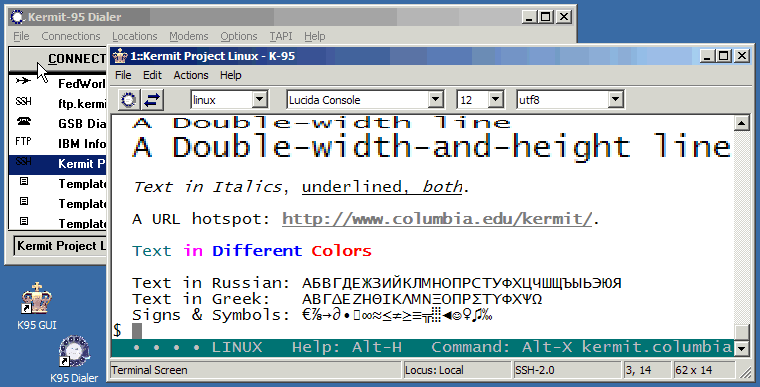
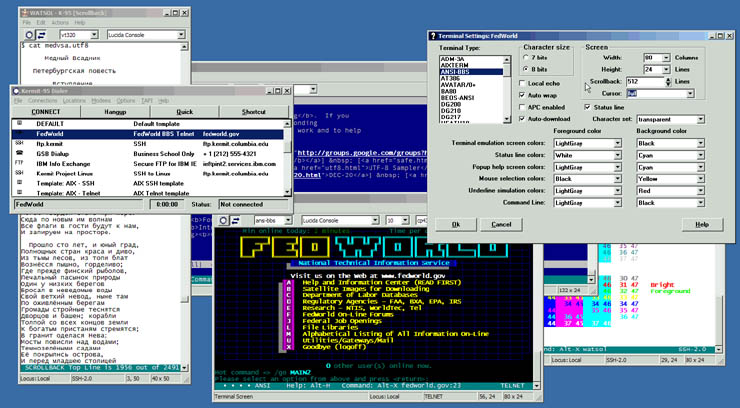
 THE DIALER
The graphical Dialer configures and launches
all your connections (dialed or network, secure or clear-text, terminal or
FTP) by means of menus, buttons, and dialog boxes so you don't have to deal
with complicated initialization files, macro definitions, commands, or
"syntax" of any kind. The Dialer can configure as many different connections
as you want, and can manage multiple simultaneous active connections. For
added convenience, the Dialer can create desktop or Start-menu shortcuts for
your most frequently used connections.
THE DIALER
The graphical Dialer configures and launches
all your connections (dialed or network, secure or clear-text, terminal or
FTP) by means of menus, buttons, and dialog boxes so you don't have to deal
with complicated initialization files, macro definitions, commands, or
"syntax" of any kind. The Dialer can configure as many different connections
as you want, and can manage multiple simultaneous active connections. For
added convenience, the Dialer can create desktop or Start-menu shortcuts for
your most frequently used connections.