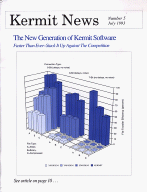 Kermit News Number 5, June 1993
Kermit News Number 5, June 1993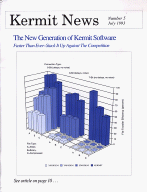 Kermit News Number 5, June 1993
Kermit News Number 5, June 1993
Editor's Notes
MS-DOS Kermit 3.13
C-Kermit 5A(189)
IBM Mainframe Kermit-370 4.2.3-5
Other New Releases
Kermit Distribution News
The Truth about Kermit File Transfer Performance
Long Packets and Sliding Windows
Compression
Prefixing
Locking Shifts
True-Life Benchmarks
World News
Kermit and the British Relief Mission to Bosnia
Kermit in Germany
Kermit in China
Report from England: Kermit in Medical Research
Kermit in a Nonprofit Environment
Miscellany
Modem Watch
Acknowledgements
Kermit News (ISSN 0899-9309) is published periodically free of charge by Kermit Development and Distribution, Columbia University Academic Information Systems, 612 West 115th Street, New York, NY 10025, USA. Contributed articles are welcome.
Editor: Christine M. GianoneCopyright © 1993, Trustees of Columbia University in the City of New York. Material in Kermit News may be quoted or reproduced in other publications without permission, but with proper attribution.
E-Mail: cmg@columbia.edu
The Kermit file transfer protocol is named after Kermit the Frog, star of the television series The Muppet Show, used by permission of Henson Associates, Inc.
The new generation of Kermit communications software offers improved efficiency, networking capabilities, automation features, and an understanding of national and international character sets. Together, the three major Kermit software programs--MS-DOS Kermit, C-Kermit, and IBM Mainframe Kermit--form a high-quality, powerful, and fully interoperable suite of communication programs for the industry's most popular computers.
While Kermit software is not a commercial product, it is not in the public domain either, and never has been. It is not "shareware." It's not "freeware." It is copyright by Columbia University. See our terms and conditions.
As with any software, high-quality documentation is essential. It makes the user self-sufficient, it reduces the burden on the organizational help desk (and our own!), and documentation sales help supply us with the income we need to continue our efforts. In this issue of Kermit News, I am pleased to announce the publication of a new edition of Using MS-DOS Kermit and the new book, Using C-Kermit.
In countless cases, Kermit is chosen over other alternatives--ranging from public-domain and shareware packages, to expensive commercial software, to in-house development efforts--because the quality is high and the cost is low.
And if you are simply a private individual who wants to communicate from home to office, to get online with commercial data services like MCI Mail or CompuServe, to hook up with BBSs, to transfer data efficiently and reliably between almost any conceivable pair of computers, Kermit software is for you!
Christine M. Gianone, MS-DOS Kermit, das universelle Kommunikationsprogramm, Verlag Heinz Heise, Hannover (1991).And into French by Jean Dutertre, and published in France:
Christine M. Gianone, Kermit MS-DOS Mode
d'Emploi, Heinz Schiefer & Cie., Versailles (1993).
And there is also a new Japanese book about MS-DOS Kermit:
Hirofumi Fujii and Fukuko Yuasa,
MS-Kermit Nyumon, Computer Today Library 6,
Saiensu-Sha Co., Ltd., Tokyo (1993).
While MS-DOS Kermit's pricey competitors focus on frills like sound effects, elaborate startup screens, and technicolor pop-up exploding menus that consume your PC's memory, disk, and processor capacity, MS-DOS Kermit stresses substance: fast, reliable, high-quality terminal emulation and file transfer in a wide variety of communication, computing, and language environments. Small size and efficient operation. Easy setup and configuration. Powerful, easy-to-use key mapping, macros, and script programming. And low cost.
Now MS-DOS Kermit extends its reach even further with more terminal emulations, more communication methods, faster file transfer, and more languages.
Version 3.13 of MS-DOS Kermit for the IBM PC, PS/2, and compatibles is now available. It was prepared by Professor Joe R. Doupnik of the Center for Atmospheric and Space Sciences and Department of Electrical Engineering of Utah State University in Logan, Utah, USA, in cooperation with Columbia University in New York City and Waterloo University in Ontario, Canada.
Why add TCP/IP to Kermit? Until now, people who use both network and serial connections have had to switch between a TCP/IP TELNET program (which doesn't support serial connections) and Kermit (which didn't support TELNET connections). No more! Now you you can use all of Kermit's powerful features in the TCP/IP environment in place of TELNET and FTP, exactly as you use them now on serial connections: script programming, modem dialing scripts (when dialing out from TCP/IP terminal servers), flexible key mapping, keyboard and command macros, fast and accurate text and graphics terminal emulation, and international character-set translation in both file transfer and terminal emulation.
Perhaps most important of all, now you can have a single application program, a single configuration file, and a common user interface for both serial and network communication.
Kermit's TCP/IP and TELNET support works over Ethernet- or SLIP-class packet drivers available from your network board vendor or from us, as well as over ODI network drivers or on a serial port via Novell's new SLIP_PPP ODI driver, and also (via a "shim," which we also supply) over NDIS drivers.
Compare MS-DOS Kermit with commercial PC communication software packages. How many of them support such a wide array of networks? And how many offer this support at no extra cost?
Character-set conversion is essential in the international market. Different computers use different encodings for the "special characters" found in these languages; Kermit software can reconcile the differences.
Now MS-DOS Kermit also handles Eastern European languages like Czech, Polish, Romanian, and Hungarian. And languages written in the Cyrillic alphabet such as Russian, Bulgarian, Byelorussian, and Ukrainian. It handles Hebrew too, including right-to-left screen writing and a full range of Hebrew VT100 and VT420 terminal features. MS-DOS Kermit 3.13 can even convert Japanese Kanji character sets during file transfer.
MS-DOS Kermit can transfer text files written in over 30 different languages with other computers, even when they use completely different encodings, if the other computer is equipped with a Kermit program that uses this technique. IBM mainframe Kermit and C-Kermit 5A do. This is a unique feature of the Kermit file transfer protocol, and you won't find it in any other communications software.
The new release includes other text and graphics terminal emulation improvements, too: 132-column compressed text and horizontal scrolling in VT terminal emulation on EGA and VGA video adapters; a compose key for entering accented letters; screen rollback buffers and graphics images are now stored in expanded memory (EMS), if available, allowing thousands of rollback screens while freeing conventional memory for other uses. Terminal emulations offered by MS-DOS Kermit now include:
sprintnet 7654321 2400 mark tymnet 876-5432 1200 even mcimail 987-6543 19200 none compuserve 555-1212 9600 space
Just type "dial sprintnet" and Kermit does the rest: sets your speed and parity appropriately, commands your modem to place the call, and tells you (or your script program) whether the call succeeded or failed.
As always, MS-DOS Kermit's dialing is accomplished via script programs. In addition to the standard Hayes script, new scripts are furnished for Telebit, US Robotics, Multitech, Penril, Practical Peripherals, Supra, Vadic, and other modems, and for Rolm (Siemens) CBX data phones.
For high-speed modems, MS-DOS Kermit now offers bidirectional RTS/CTS hardware flow control, and incorporates new defensive techniques required for the new breed of low-cost high-speed internal modems, and new controls for using them as COM3 or COM4 devices. 14400 bps is now supported as an interface speed, for use with V.32bis modems, and to comply with PTT regulations in many countries MS-DOS Kermit also now supports 75/1200 bps split-speed operation.
C-Kermit's modular design has promoted its adaptation to a diverse collection of computers and communication methods, making it a premiere example of open and portable software. C-Kermit's user interface is easy to learn and use, helpful to the novice without getting in the way of the expert, and consistent throughout a wide range of operating systems and hardware platforms. Users of many types of computers now have a single software package to meet both serial and network communication needs.
Unlike its predecessors, C-Kermit 5A has a comprehensive understanding of the VMS file system. When sending files, C-Kermit automatically selects the appropriate mode, text or binary, based on each file's record format. A new feature also allows more complex VMS files to be transferred in a way that preserves all of their RMS attributes.
The sliding window transport, perfected over three years of field testing, uses selective retransmission to minimize overhead on noisy connections, and the packet length adapts automatically to noise characteristics. Errors are detected by 16-bit CRC and other methods. For more about efficiency, plus real-life benchmarks comparing Kermit with other protocols, see the Performance article.
C-Kermit's character-set conversion capabilities are not confined to West-European languages like Italian, French, German, Spanish, Norwegian, and Portuguese, but also extend to East-European languages like Hungarian, Czech, Polish, and Romanian, as well as to languages written in the Cyrillic alphabet, like Russian and Ukrainian, and also to Hebrew and to Japanese Kanji.
Most of the same conversions are also available during terminal connection, screen capture, and "ASCII upload", and can also be used to change a local file's character-set "in place". Language-specific rules (e.g. "a" to "ae") can be applied when translating text written in languages like German, Dutch, Swedish, or French into ASCII.
In the 7-bit communication environment--an area neglected or ignored by most other protocols--efficient transfer of 8-bit textual data (such as Cyrillic or Kanji) is achieved using a new locking-shift mechanism, discussed in the Performance article.
The advanced Kermit protocol features of C-Kermit 5A can be used to full advantage with MS-DOS Kermit on PCs with DOS or Windows, IBM Mainframe Kermit-370 for VM/CMS, MVS/TSO, or CICS, and, of course, with another copy of C-Kermit 5A itself on UNIX, VMS, OS/2, AOS/VS, or any of the other operating systems where it runs.
C-Kermit 5A supports not only serial (direct and dialed) connections, but also TCP/IP connections in most UNIX versions, in the AOS/VS version, in the OS/2 version, and also for VMS systems equipped with DEC TCP/IP (UCX), TGV MultiNet, Wollongong WIN/TCP or PathWay, or with Process Software TCPware.
On Sun computers equipped with SunLink X.25, C-Kermit 5A also supports X.25 connections. And on OS/2 systems equipped with DEC PATHWORKS, C-Kermit can make DECnet LAT connections.
On TCP/IP networks, C-Kermit can be used in place of TELNET and FTP with several advantages. C-Kermit's TELNET connections handle character-set conversion, key mapping and macros, session logging, and other functions lacking from normal TELNET software. C-Kermit's DIAL command command can be used to place calls using modems that are connected to network-accessible reverse terminal servers.
Kermit file transfer offers features lacking from FTP: correct handling of file size and date, character-set conversion, an update feature, numerous options for handling filename collisions, convenient methods of transfer interruption, and so on. And, unlike traditional TELNET and FTP programs, C-Kermit's network operations can be fully automated.
A German-language edition, C-Kermit, Einfuhrung und Referenz, will be available in October from Verlag Heinz Heise in Hannover, Germany.
John F. Chandler
Harvard/Smithsonian Center for Astrophysics
Cambridge, Massachusetts
There have been several new releases of IBM mainframe Kermit-370 since version 4.2 was announced in the last issue of Kermit News. Most notable among these is a brand-new version for CICS, which can be used under either MVS or DOS/VSE. The new releases run on all the major operating systems found on the IBM System/370 (390, 9000) architecture, including XA and ESA:
Major new features include:
CICS Kermit is already serving diverse applications:
Linemode connections generally do not pose a serious problem for Kermit file transfer; Kermit needs only to undo the front end's ASCII/EBCDIC translation by performing reverse translations in each direction. Fullscreen connections, however, go through 3270 protocol converters that perform complicated functions like screen formatting and optimization that interfere with Kermit packets. Many, but not all, 3270 protocol converters offer a transparent mode that can be used to disable these functions, allowing Kermit packets to pass through without modification.
The welter of competing and often incompatible communications devices would cause a major headache for the poor Kermit user, except for three circumstances. First, Kermit-370 has routines to automatically detect which kind of front end is controlling the current session; second, the Kermit installer is encouraged to tailor Kermit to force the correct SET CONTROLLER default whenever those routines don't work properly; and, third, Kermit now offers a last-resort mode of operation that will work with protocol converters that do not include a transparent mode.
Graphics applications need to transmit escape sequences or other control characters back and forth between the mainframe and the terminal, but a protocol converter normally filters out all control characters in both directions. In practice, the normal Kermit protocol needs just one transmittable control character for each direction to synchronize the encoding and decoding of packets.
Although protocol converters are advertised as simulating the behavior of IBM 3270-type terminals, they offer several different approaches to transparency. The device and Kermit must agree on the method; the SET CONTROLLER command can be used to force a particular style of transparent mode. Here are Kermit-370's SET CONTROLLER options, listing the devices they are known (or reported) to work with:
Kermit-370's new FULLSCREEN mode has changed all that. The SET CONTROLLER FULLSCREEN command allows file transfer with no control characters at all and, therefore, without a transparent mode when used with a suitable transfer partner:
Kermit programs that need to transfer files with Kermit-370 in fullscreen mode must be modified to account for these factors, and also must be prepared to ignore reflections of their own packets, which are echoed back once by the protocol converter and sometimes again by the operating system.
Kermit-370, MS-DOS Kermit 3.13, and C-Kermit 5A incorporate the needed modifications, and successful FULLSCREEN transfers are reported through pre-B2 IBM AEA controllers, the IBM 3708, Micom 7400, Sim3278/VTAM, and various tn3270 implementations, including those found in terminal servers from Xyplex and others.
Use FULLSCREEN mode only as a last resort: the requirement for short packets and the time needed to absorb multiply echoed packets reduce efficiency, and the lack of a unique packet synchronization character complicates error recovery procedures on noisy connections.
To set up a FULLSCREEN mode file transfer, issue the following commands:
Kermit-370: C-Kermit or MS-DOS Kermit: SET CONTROLLER FULL SET RECEIVE START 62 SET RECEIVE START 62 SET SEND START 62 SET SEND START 62 SET BLOCK B SET BLOCK B SET HANDSHAKE 0 SET HANDSHAKE NONE
This sets the packet-start character in both directions to be the greater-than sign (>) (ASCII 62) and enables a new block-check type (a 12-bit checksum containing no blanks) to defeat the trailing-blank-stripping feature found in many protocol converters. Short packets are used automatically.
This new version adds some of the capabilities of MS-DOS Kermit 3.x and C-Kermit 5A, particularly script programming features (INPUT, OUTPUT, IF, ASK, GOTO, variables, etc), and includes a built-in VT101 terminal emulator. January 1993. Tape C.
Features added since version 4.09 (January 1988) include: new filename collision options: BACKUP, DISCARD, OVERWRITE, RENAME; an option to keep or discard incompletely received files; many new REMOTE commands for communicating with Kermit servers; a RENAME command; improved interruption of TAKE, TYPE, and PRINT commands in progress; many bug fixes.
Support was added for the Microbee family of computers (56K, 64K, 128K and 256K) manufactured by Microbee Systems, Ltd, of Australia, by Russell Lang of Monash University, Australia, and for the Ampro Little Board from Jay S. Rouman of Mt. Pleasant, MI, USA. April 1991. Tape A.
A second version of the same program, but written in the C language, was received from Tony in June 1993. Tape D.
Protocol fixes for ABC80 and ABC800 from Jorgen Westman of ABC-Klubben. ABC800/802/806 CP/M systems updated to version 4.11, with support added for FACIT DTC and DTC2 Luxor clones, from Mikael Johansson of ABC-Klubben. July 1990. Tape C.
Separate variations are provided for the IVS and MCS environments. The program is written in C, based on C-Kermit 4E with features selected depending on VRX system capabilities. July 1990. Tape D.
Binary transfers now work in both SFS and AFS implementations. Incorrect reporting of file creation time in attribute packet fixed. July 1990. Tape C.
Other new features include: ability to send BYE, FINISH, SEND, GET, and selected REMOTE commands to Kermit servers; script programming features, including new INPUT, OUTPUT, PAUSE, and CLEAR commands; problems with multiple file transfers with a specific file type are corrected.
There are also improvements in sliding windows and other Kermit file transfer protocol features; the exact file length is now sent in the attributes packet; an alternate initialization filename is specifiable on the command line; pound-sign conversion is correctly handled. April 1993. Tape D.
Max Evarts, Kermit Distribution
Columbia University, New York City
The Kermit Distribution and Support office has seen many changes since the last issue of Kermit News. In June 1990 Ken Suh moved on to law school and Andy Newcomb took his place. Many of you who have called us over the past few years already know Andy.
In response to the growing demand for telephone service, we are putting in a call-processing system. If all lines are busy, you will have options to get the information you need from our voice menu or hold to speak to one of us. The system separates order-related calls and technical calls so those of you with a quick ordering question will not have to wait while we debug a software problem.
Our technical support service is a free, but limited, resource. Usually, only one person is available at a time to handle tech support calls; please be considerate of the many other callers--help us to help as many Kermit users as we can.
Frank da Cruz
In the early 1980s, the first generation of Kermit software used the basic Kermit protocol: stop-and-wait exchange of short packets. The basic protocol is easily implemented and highly robust, and led to its rapid proliferation to hundreds of hardware and software platforms where it proved a success in transferring files under even the most difficult conditions.
The new generation of Kermit software improves on the original robust qualities and dramatically boosts performance without sacrificing compatibility with the earlier generation. Protocol capabilities are negotiated automatically so the newest, most advanced versions can still exchange files with the earliest or most minimal versions.
Kermit's performance features include long packets, sliding windows, control-prefixing selection, locking shifts, and compression. The first three have the potential for causing problems, and are not used unless you ask for them. This article describes Kermit's performance features and tests them against other popular protocols. The results might surprise you.
Longer packets reduce the ratio of protocol overhead to actual data, increasing the potential file transfer efficiency (the ratio of file characters transferred per second to the actual connection speed) from 86% (for 94-byte packets) to 95% (with 2500-byte packets). When conditions deteriorate on the connection, the packet length is automatically adjusted.
Original, basic Kermit was a stop-and-wait protocol because it had to work on half-duplex as well as full-duplex connections. But connections through satellites or packet-switched networks can have delays that seriously impede the efficiency of a stop-and-wait packet protocol. For example, suppose packets are 90 bytes = 900 bits long, and there is a one-second transmission delay. For one packet and its response, the round-trip delay is 2 seconds. At 300 bits per second (bps), the 3 seconds required to transmit the packet plus the 2-second delay make 5 seconds, so throughput is 180 bps, 60% efficiency. At 9600 bps, it takes only 1/10 second to transmit the same packet, but the delay is still 2 seconds. Throughput is only 428 bps, 4.5% efficiency. When connections have delays, efficiency can be improved by lengthening the packets, but only if the connection is clean. On a noisy connection, longer packets are more likely to be damaged in transmission and take longer to retransmit.
On full-duplex connections, the new generation of Kermit software (IBM mainframe Kermit excluded, which always has a half-duplex connection) can transmit packets in a steady stream, processing the acknowledgements later as they arrive, thus eliminating the effects of transmission delays, and also eliminating the overhead of the acknowledgements themselves, since they are "on the wire" at the same time as the data packets and therefore don't take up any extra transmission time. This technique is called sliding windows, because multiple packets are kept in a buffer (window) that "slides" forward whenever the oldest packet in the window is acknowledged.
Using 94-byte packets without sliding windows on a connection that has a 1-second delay results (according to actual measurements) in an efficiency of about 8%. Raising the packet length to 1500 on the same connection increases the efficiency to 63%. Using sliding windows on the same connection raises the efficiency to 82-90%, depending on the packet length.
To see a dramatic speed improvement using MS-DOS Kermit 3.13 and/or C-Kermit 5A, simply give these commands to each Kermit before file transfer:
SET WINDOW 3 SET RECEIVE PACKET-LENGTH 1000Adjust as necessary. Longer delays require larger windows; noisier connections (or devices with small input buffers) need shorter packets. MS-DOS Kermit 3.13 and most versions of C-Kermit 5A allow the theoretical maximum sizes, 31 and 9024 respectively, sufficient to overcome any reasonable delay (for example, between the earth and the moon).
Analysis of large volumes of both textual and binary data shows an average compression of 15-20%. Dramatic savings are achieved in certain types of files, including tabular text (or any other type of text with lots of repeated characters) and executable programs containing large amounts of pre-zeroed data.
On some connections it is safe to transmit certain control characters "bare," without prefixing or encoding. "Unprefixing" of control characters can speed up the transfer of binary files, particularly precompressed files, which tend to contain a lot of bytes in the control range. MS-DOS Kermit 3.13 and C-Kermit 5A(189) give you the ability to specify which control characters are to be prefixed and which are not. In the benchmarks on pages 7 and -SPEEDY, only three control characters are prefixed:
SET CONTROL UNPREFIXED ALL SET CONTROL PREFIXED 0 1 129This technique can be used even if the Kermit program on the other end doesn't know anything about it, since well-designed Kermit software will, indeed, accept bare control characters literally. The three exceptions above are NUL (0), which is used internally by C-Kermit for string termination, and SOH (1) and SOH+parity (129), Kermit's normal packet-start indicator. It takes some experimentation to find the maximum safe set. That's why Kermit prefixes all control characters by default: first make it work, then make it fast.
On 8-bit connections, Kermit transfers 8-bit data with no additional overhead. On 7-bit connections, which are quite common--these are the connections that use even, odd, mark, or space parity, often without the user's knowledge--8-bit data is encoded using a single-shift technique, a prefix character for each byte whose 8th bit is 1, similar to holding down the Shift key on your keyboard for each 8-bit character. This allows Kermit to work where most other protocols fail. The amount of prefixing ranges from 0% up to 100%, depending on the type of file.
Locking shifts are supported by MS-DOS Kermit 3.13, C-Kermit 5A, and IBM Mainframe Kermit 4.2.4, and are negotiated automatically when parity is in use (including when parity is detected automatically). They reduce the 8th-bit prefixing penalty anywhere from 0% to 100%, depending on the groupings of the 8-bit characters within the file.
Table 1: Kermit Implementations ComparedThe results speak for themselves.
Window Packet Time Speed PC Software Size Length secs cps Effic. Remarks
Telix 1 94 131 1052 55% Long packets and s/w not avail MTEZ 1 94 119 1158 60% Long packets and s/w not avail Smartcom III 1 94 113 1220 64% Long packets and s/w not avail PROCOMM PLUS 14 1000 77 1790 93% Window size not selectable Zstem 340 2 1000 74 1863 97% Maximum window size 2 MS-DOS Kermit 3 1000 72 1915 99% Full control-character prefixing MS-DOS Kermit 3 1000 69 1999 104% Only 0, 1, and 129 prefixed
If you thought Kermit file transfer was slow, you were probably not using real Kermit software!The UNIX-resident copy of the file, like all UNIX text files, uses only linefeed (LF) for line termination. During text-mode transfer, each LF becomes carriage return and linefeed (CRLF). There are 2814 lines in the file, so the actual data size during (and after) transfer is 137901. Since the connection runs at 1920 characters per second (10 bits per character), a 100%-efficiency transfer should take 137901 / 1920 = 71.8 seconds. The following PC communications software was used:
MS-DOS Kermit 3.13 Columbia University, New York, NY, USA MTEZ 1.16 MagicSoft, Inc., Lombard, IL, USA PROCOMM PLUS 2.0 Datastorm Technologies, Inc., Columbia, MO, USA Smartcom III 1.0A Hayes Microcomputer Products, Inc, Norcross, GA, US Telix 3.21 deltaComm Development, Cary, NC, USA Zstem 340 1.0.4 KEA Systems Ltd., Burnaby, BC, Canada
ASCII Text: IKCKER.DOC 137901 bytes Our original ASCII text file UNIX Binary: uuencode 24576 bytes A Sun SPARC binary executable program PC Binary: KERMIT.EXE 197928 bytes An MS-DOS binary executable program Precompressed: KERMIT.ZIP 238584 bytes A compressed ZIP archiveTests were performed on four types of connections and in each trial, Kermit transfers used a window size of 5 and a packet length of 5000, and control prefixing was disabled except for NUL (0), Ctrl-A (1), and 129. As the tables show, Kermit outperforms the competition every time.
Table 2 shows the figures for transferring all four files with each of the four protocols on same direct connection used for Table 1. In this and the following tables, the secs column shows the elapsed time of transfer in seconds, the cps column shows actual file characters transferred per second, and the eff column shows the percent efficiency (file characters per second divided by the connection speed).
Table 2: X- Y- and ZMODEM vs Kermit on a 19200-bps Direct Connection
XMODEM YMODEM ZMODEM KERMIT File Type secs cps eff secs cps eff secs cps eff secs cps eff
ASCII Text 89 1549 81% 76 1814 95% 73 1889 98% 69 1999 104% UNIX Binary 15 1638 85% 13 1890 98% 13 1890 98% 9 2648 138% PC Binary 127 1558 81% 109 1816 95% 107 1850 96% 100 1979 103% Precompressed 153 1559 81% 133 1794 93% 130 1835 96% 129 1849 96%
Table 3 shows the results for a local-call dialup connection using Telebit T3000 modems, V.32bis modulation (14400 bps), V.42 error correction, V.42bis compression, RTS/CTS hardware flow control, and an interface speed of 57600 bps. The efficiencies in this table are based on the modem's 14400-bps connection speed, and therefore also reflect the modem's compression methods.
Table 3: X- Y- and ZMODEM vs Kermit with High-Speed Modems
XMODEM YMODEM ZMODEM KERMIT File Type secs cps eff secs cps eff secs cps eff secs cps eff
ASCII Text 221 624 43% 79 1746 121% 42 3283 228% 39 3535 246% UNIX Binary 32 768 53% 13 1890 131% 15 1638 114% 3 8192 569% PC Binary 346 572 40% 129 1534 106% 83 2385 166% 80 2474 172% Precompressed 500 477 33% 208 1147 79% 149 1601 111% 148 1612 112%
So far we've looked only at connections with no delays. Table 4 (also see cover, left group) shows the results for a V.32 9600-bps cross-country dialup connection from the same PC to a PC/486-50 running UNIX System V R4, with the same C-Kermit, sx, sb, and sz software as on the Sun. The round-trip delay is a fraction of a second. No error correction or compression is done by the modems, but the connection is clean and no errors occurred.
Table 4: X- Y- and ZMODEM vs Kermit with Delays at 9600 bps
XMODEM YMODEM ZMODEM KERMIT File Type secs cps eff secs cps eff secs cps eff secs cps eff
ASCII Text 422 327 33% 253 545 57% 217 635 66% 151 913 95% UNIX Binary 73 337 35% 41 599 62% 32 768 80% 8 3072 320% PC Binary 536 369 38% 319 620 65% 271 730 76% 207 956 99% Precompressed 710 336 37% 363 657 68% 314 759 79% 284 840 87%
But if we always had clean connections, why would we need error-correcting file-transfer protocols? Table 5 (and middle group, cover) shows the results for the same cross-country connection, same settings, but with short bursts of noise injected every two seconds, which cause errors and retransmissions in all four protocols.
Table 5: X- Y- and ZMODEM vs Kermit with Delays and Noise at 9600 bps
XMODEM YMODEM ZMODEM KERMIT File Type secs cps eff secs cps eff secs cps eff secs cps eff
ASCII Text 3346 41 4% fail 0 0% 438 315 33% 206 669 70% UNIX Binary 573 43 4% 58 424 44% 144 171 18% 9 2736 284% PC Binary 5154 42 4% fail 0 0% 566 350 36% 281 706 74% Precompressed 5917 40 4% fail 0 0% 694 344 36% 385 621 65%
Table 6: File Transfer on a 7-Bit Connection
XMODEM YMODEM ZMODEM KERMIT File Type secs cps eff secs cps eff secs cps eff secs cps eff
ASCII Text - 0 0% - 0 0% - 0 0% 81 1702 88% UNIX Binary - 0 0% - 0 0% - 0 0% 9 2730 142% PC Binary - 0 0% - 0 0% - 0 0% 162 1221 63% Precompressed - 0 0% - 0 0% - 0 0% 243 981 51%
The table shows Kermit file transfer to be infinitely more efficient than X-Y-Z-MODEM transfer with IBM mainframes, because X-Y-Z-MODEM implementations do not work with IBM mainframe operating systems such as VM/CMS, MVS/TSO, or CICS, whereas Kermit works with all of them. Of course, 7-bit connections are not peculiar to IBM mainframes. They are also used by other types of mainframes and front ends as well as many types of networks and devices, including some X.25-based public data networks and certain terminal servers. You can use Kermit to transfer files on these connections, but not X-Y-Z-MODEM protocols.
Table 7 shows the results of attempting to upload typical Russian and Japanese 8-bit text files over a 19200-bps 7-bit serial connection to an IBM mainframe using X-Y-Z-MODEM (it can't be done), Kermit with only single shifts (SS), and Kermit with locking shifts (LS). The Kermit window size is 1 and the packet length is 1920. In these cases, locking shifts improve the speed of transfer 30-40%.
Table 7: Effect of Locking Shifts
X-Y-Z-MODEM KERMIT (SS) KERMIT (LS) File Type Size secs cps eff secs cps eff secs cps eff
Russian Text 52046 - 0 0% 55 946 49% 39 1334 69% Japanese Text 29706 - 0 0% 34 873 45% 20 1485 77%
Lieutenant Colonel John F. J. Allen, MBEBrowsing through our software library last autumn in search of inspiration, I chanced to stumble across an early version of MS-DOS Kermit that recalled a passage I had read on Kermit a couple of years earlier in a communications textbook. I had the germ of an idea and, a few trans-Atlantic phone calls later, I found myself in New York for my first visit to the United States in late October 1992, about to meet the Kermit team at Columbia University. But to put the tale in fuller perspective...
Royal Logistic Corps, UK Army, Andover, Hampshire, UK
Once the political decision was taken for British participation in the United Nations relief mission to the former Yugoslavia, preparations for deployment began in earnest. For the Army Logistic (G4) area, this meant the responsibility for supply and equipment management support to the United Kingdom force deployed in Bosnia.
Accountability and total asset visibility of consumables, stores, and spares would be vital to the UN mission in the relief areas. The requirement became evident: to establish a system of adequate controls for asset tracking and in-transit visibility from point of despatch in the base area to the receiving distribution point in theatre--a logistic-support asset-tracking system. With such a plethora of commercial systems available, neither the hardware or software solutions were insurmountable. But selection of communications and file transfer protocols would require careful consideration.
No current computer system specifically addressed storage and distribution commodity tracking, although progress was being made in a number of related areas that would integrate in later years to provide in-transit visibility of assets. Provision was made within the ICL 3900 Series mainframe-based Stores System accessed through an online information system, and other operational and administrative information systems, to link demands to issues, and track containers in the logistic pipeline.
No further visibility was currently available beyond this. Future fourth-generation information systems were also under development, but those components that would link issues to freight consignments to support asset tracking were not to be in service in the immediate future.
Our aim was therefore to produce an overarching mantle system in support of humanitarian missions in Bosnia, based upon a central data repository with information access points across the supply and distribution chain. The system would address the requirement of the British contingent on United Nations relief work, presenting visibility of items from source to destination. It would achieve the resupply operation as economically as possible and with a more effective, efficient method of control.
The system presupposed a central distribution point in the Theatre of Operations and the despatch of items for the relief operation to the forward areas in the former Yugoslavia from single points of departure in the Base or Forward Depots in the United Kingdom and Germany.
The asset tracking system would require a database using data captured at issuing depots and at various points in the distribution chain. Data on commodity visibility would then be drawn from the system, through communications links at the source, transit points and destination, with the ability to generate reports and produce meaningful data on location, content, quantity and status.
The solution, within the limitations of the time permitted, was found by developing an operational prototype, followed by a two-phase development, from initial research and development undertaken within the aegis of a peripheral peacetime project. Project VITAL (Visibility In Transit Asset Logging), was therefore highjacked and harnessed to our needs in support of the UN operation.
Procedures were put in place to enable information gathering and to advance and modify relevant aspects in the prototype development to satisfy the urgent operational requirement. At this stage, after comparison with proprietary commercial software, Kermit was identified as the proper solution to our file transfer, network protocol, and terminal emulation needs, linking the entire spectrum of the project operation, from mainframe, minicomputer, PCs, to handheld devices and barcode readers.
Once the decision was made to proceed, funding was negotiated and development proceeded in two distinct phases: (1) the basic system that can be put in place quickly, and (2) aspects of the system that would require more investigation and analysis.
PC access points to the system, using IBM-compatible 386 SX PCs with printers and necessary software, were installed at multiple locations along the supply and distribution chain to the forward bases that had been established in Bosnia.
The profile of the system envisaged a central computerised repository of commodity and transit data, hosted on a UNIX-based ICL DRS 6000 machine, drawn from existing logistic information systems, this information being accessed and supplemented at nodal points along the logistic pipeline, and at operational or logistic Command and Control (C@+<2>) Headquarters, using Kermit and data communication links to provide the required visibility.
The heart of the system is a relational database, situated at the Directorate of Logistic Information Systems, in the county of Oxfordshire, that draws information from the Stores System mainframe, and data from the VITAL input devices.
The system is linked on a network by line or Hayes-compatible modems through national and international ISDN telephone and through INMARSAT-C satellite communications, through the British Isles commercial communication hub in Cornwall in the South West of England. Each access point has a PC, enabling each station to interface to the data repository through the network.
Handheld Tandy-Grid (US model 2350) electronic palm-pad data input devices with inductive pen contact and character recognition on touch-sensitive screens, again using MS-DOS Kermit loaded on SUN RAM disks, are in use along the logistic pipeline, allowing electronic download of data through the PCs, or direct over the communications links, to the central database, and data retrieval, screen and report printing at each access point.
Verification is carried out on-line with Kermit file transfer and terminal emulation, to the stores system to complete the loop on the status of the commodities. The system is able to operate in either direction.
The system tracks the progress of commodities, as single items or as part of larger consignments, along the pipeline, by air, road, rail, or sea routes, and may also be applied to postal despatch of items. Items are identified through a designator code, to combine with transit information, to allow visibility of progression along the pipeline through to the troops deployed on relief convoy work.
The development software to support the immediate urgent operational requirement was in service during November 1992, with Phase 1 work complete in December 1992. Communications links and user software were successfully tested over line and satellite and the prototype system went live in December 1992, with Phase 2 completion due in 1993. Links for air freight are being developed and have been established with the Royal Air Force (RAF) and civil airline air cargo systems.
We hear daily of the huge amounts of food and aid brought into the besieged areas of the former Yugoslavia, and we have a successful system, proven in an operational environment, that has now come of age. Further developments will see direct satellite communication to and from relief convoy escort vehicles, and integrated information and communications systems--and at their heart lies Kermit.
The verdict: We have been most impressed with Kermit in all its forms, especially with the support, versatility, the ease of use, and lack of problems. We were not previously aware of its potential and capabilities, but now we are adapting it in several other systems and extending its use amongst diverse information areas.
A very big thank you to the Kermit team at Columbia University in New York City, who most generously cooperated on the project, giving consultancy during a whistle-stop visit to New York, including rapid development of prototype scripts for automated connection establishment, authentication, and data transfer, and their continued help desk support and further software upgrades.
The author, Lieutenant Colonel John F. J. Allen, MBE, is a career officer in the UK Army in the newly formed Royal Logistic Corps, responsible for Logistic Support Information Systems Policy and Strategy currently serving at the Ministry of Defence Logistic Headquarters in the South of England.
Gisbert W. SelkeOver the past several years, three major events have happened to Germany:
Ermekeilstraße 28
D-5300 Bonn 1, Germany
While there is no direct causal connection between any two of these, they are not altogether unrelated either; so let's look at each of them in turn.
First, re-unification. After nearly 50 years, the Iron Curtain that separated the Western 75% of the population from the Eastern 25% has at last been taken down. Everyone will have read in the papers about this, so we won't go into the details here; just let me say that it feels great to be able to see my relatives drüben (over there) whenever I want.
Apart from my personal feelings, however, there is one aspect that has, in fact, to do with computing and, more specifically, with Kermit: the computer market, both private and business, is a hot spot in the region commonly referred to as the "5 neue Länder" (or 5NL, for short, although Americans might prefer the colloquial "Neufünfland").
And so is the telecommunications market. While telephones have been hard to come by previously, the German PTT is bustling to bring the telephone net up to standard, for which there is an enormous need.
Together, these factors have created high demand for computer communications. The 5NL universities have joined the Internet, and private mailboxes (BBS's) are mushrooming. For many purposes, telefax is the service used heavily between the two parts of Germany, but there are also many companies that have to exchange data between their Western head offices and their Eastern branches (note the asymmetry here!).
Since currently the Eastern phone net is still in deplorable shape in many places, a reliable, yet fast file transfer protocol is needed. Of course, it should be easily adjustable to take advantage of improving conditions; it should be able to handle those funny characters (like ä and ß) that Germans seem to like so much; and implementations should be easy to handle, since you wouldn't want to employ a computer scientist just for this purpose.
Sounds familiar? Yes, there we are: Kermit fits the bill nicely. So, somewhat unexpectedly, we have a whole new market for Kermit software. And this extends to other parts of Eastern Europe as well: since I'm giving a hand with Kermit promulgation on this side of the Atlantic, I have noticed a considerable demand for Kermit software from Poland, Czechoslovakia, and even as far as Kazakhstan, when it still was a part of the Soviet Union.
For decades, computers have been made by English-speaking people for English-speaking people. But German, like many other languages, has special characters that do not fit into standard 7-bit ASCII code (which, after all, is the American Standard Code for Information Interchange).
So, various manufacturers have looked for ways to circumvent this. One way of doing this -- with the ISO's blessings -- was to scrap the braces, brackets and so forth and use their character positions for the umlaute. This was widely accepted; but what if you needed those braces?
Your beautiful C programme, when printed on a germanicized printer, might look like this:
if ((a==1) öö (a==9)) ä
printf("Grüße aus KölnÖn");
ü
However, if you switched the printer back to plain ASCII, your programme would
look like this:
if ((a==1) || (a==9)) {
printf("Gr}~e aus K|ln\n");
}
Not what you intended, either... And no way around it. With the advent of the IBM-compatible PC, a different standard emerged, which at least preserved normal ASCII as well as many European special characters. The Macintosh, of course, was different. And of late, Windows has yet another conception of the special characters. You are not, of course, surprised to hear that MS-Windows NT is almost entirely unlike the others.
As time went by, we gained some proficiency in deciphering on the fly. Depending on the machine you'd work with, you'd know what key (or sequence of keys) to type to get the desired letter. What, however, if you had to exchange files between different platforms? Let me recall one early day in the WIdO (Wissenschaftliches Institut der Ortskrankenkassen), where we had been running a Modcomp MAX IV as a host computer for years, and the first PCs arrived and were wired up as terminals over the serial line. Boy, were we happy to have found MS-DOS Kermit 2.28 to transfer files in the first place! But then we sent an ordinary (or so it seemed) text file from a PC to the host. For the greater part, all went well; but some characters were missing, and strange runs of repeated characters could be found in places.
The explanation turned out to be simple: characters with their eighth bit set were a special MAX code used for a simple run-length encoding. Annoying, yes; and although it was easy to write a programme to convert the umlaute to braces and brackets, Murphy's Law tells us that you would forget to use this filter on none but the largest files...
Today, all this is gone. Using MS-DOS Kermit, I can easily configure my "terminal" to display braces as umlaute: SET TERM CHAR GERMAN! Or, to show them as braces, SET TERM CHAR LATIN1, as would be used with a host employing an ISO 8859-1 character set (which, incidentally, is also used by MS-Windows). Our secretaries no longer have to remember to hit '[' when they want 'Ä' to be printed -- some progress! Or, when I connect to an IBM VM/CMS mainframe (an EBCDIC machine), accidentally hitting one of the umlaute on my PC keyboard tended to wreak havoc on the connection. Nowadays, I have a few commands like:
SET KEY Ä Aein a special TAKE file, and whenever I hit the Ä key, "Ae" is sent instead (where Ae is the standard transliteration for Ä, from auld lang pre-computer syne).
File transfer, too, is no longer a problem. On our UNIX host, we use C-Kermit; sending a file to the MAX host, we can SET FILE CHAR LATIN1, SET TRANSFER CHAR ASCII, and SET LANGUAGE GERMAN, and all the umlaute are converted automatically to braces, etc., on the fly. As I write this, the old MAX IV host is being taken down and replaced by a MAX 32; and here's another advantage for us: no more serial links at 9600 or 19200 bits per second, for now we've got an Ethernet! And, surprise, Kermit supports LANs, too; no need to change to any other Telnet terminal emulation programme, no need to give up Kermit's speed, easy configurability and robustness.
There was even a story about a user who wanted to convert a German text file from PC standard to the newer Windows standard. So he started Windows, ran MS-DOS Kermit in two different windows, hooked up COM1 and COM2 with a null-modem cable, SET this, SET that, and off he went, communicating with himself, so to speak, but transliterating the file in the process. This story was related at a Rhineland Karnival session, so take it for what it's worth...
Fortunately, Chris Gianone had written an excellent book on MS-DOS Kermit; not just a manual, but a gentle introduction into terminal emulation and file transfer. While she was taking this book to its second edition, covering all the new features since MS-DOS Kermit 3.0, she was looking for foreign-language publishers as well. And we made it -- a publisher known for high-quality magazines and books on all aspects of computers and electronics proved to be interested, indeed. Nearly in parallel to Chris's writing the second edition, I prepared the German translation, so the German book appeared on the market barely three weeks later than the American original. The representative of the American publisher couldn't quite conceal his astonishment when presented with the German translation at the October 1991 Frankfurt Book Fair, and our German editor took some pride in this -- rightly so! By the way, all the queries and last-minute corrections between Chris and myself were done using Kermit software (making Kermit a recursive application?).
At 69 marks, MS-DOS-Kermit -- das universelle Kommunikationsprogramm includes the official Kermit distribution disk with all the text files translated into German. To my knowledge, this is the first book on the German market to cover computer communications at this scope, and the sales figures show that it fills a need: it is selling well, so get your copy before they are sold out! -- OK, don't panic... the second printing has just hit town. (Which shows that the book is more successful than had been anticipated by the publishers themselves.)
Hold the presses! Here we go again: Frank da Cruz and Chris Gianone have collaborated on a magnificent book on C-Kermit. C-Kermit runs on an amazing variety of machines whose least common denominator is just the existence of a C compiler. It's a natural for all those UNIX machines, of course; but it also runs on... no, wait, I'm not going to bore you with a list several pages long. Why not browse your friendly local book-seller's shelves? You say you're living in Austria (the one without kangaroos) and you don't exactly fancy manuals in English? No problem: the German translation is underway right now, and you'll be able to pick it up at the Frankfurt Book Fair in early October. And, lest I forget: if, by "manual", you mean "dreary and unreadable," you're dead wrong. Were it otherwise, I wouldn't have translated it. I can't stand boring books.
Let me mention a final point that is often overlooked. Kermit software has the greatest user support I have ever seen. This shows in fast response to (even minor) complaints, in lots of care spent on the fine points, and, of course, in the concern given to the non-standard user. Among these, I count the non-English speakers, but also those with visual, auditory or physical challenges. This concern does not go without saying in today's computer market; and, speaking for the non-English people at least, I'd like to say thanks to Frank da Cruz (who started it all, and who spends a lot of time on C-Kermit), to Chris Gianone (who keeps it all running and whose book is terrific) and to Joe Doupnik, whose programming skills I won't even mention, but whose wit and understanding have proven invaluable over all those years since I first got in touch with MS-DOS Kermit version 2.28.
Quanfang Zhang and Jijiao Zheng
Department of Computer Science and Engineering
Zhejiang University, Hangzhou, China
Today, Kermit has spread all over the world and has been implemented in many computer systems. Quietly, it arrived in China and was adapted to many Chinese-version operating systems. You can see more and more computer specialists and users using Kermit to transfer files or connect a local computer to a remote host in Chinese universities or institutes. Kermit is now a popular topic for discussion among people who are engaged in computer communications.
As teachers in the Department of Computer Science and Engineering of Zhejiang University, we are very interested in computer networks and communications. We began to study Kermit at the end of 1988, when our Computer Network Research Laboratory was entrusted with designing the Zhejiang University campus computer network (ZUnet). In the first stage of development, we planned a network system based on a PBX. We found it very difficult to design such a network because many computers, distributed in all departments and administrative offices and running many different operating systems, would be connected by ZUnet.
Fortunately, we found the article written by Frank da Cruz and Bill Catchings in BYTE magazine and realized that Kermit was just what we were looking for! After receiving tapes containing all Kermit programs and documents from Columbia University, we wrote I/O driver routines for the Data/Voice integrated communication adapter, a powerful network card used in ZUnet that handles data and voice simultaneously. Then we modified MS-DOS Kermit 2.32/A and C-Kermit 4E to make them run on ZUnet. Because CC-DOS (the Chinese version of DOS used in IBM-PC and its compatibles) is widely used in ZUnet, we also modified MS-DOS Kermit 2.32/A for Chinese DOS and named it CC-Kermit 2.32/A [On Tape C].
We converted MS-DOS Kermit 2.32/A to CC-Kermit 2.32/A, a Chinese Kermit, which can run on MS-DOS and most versions of CC-DOS. Explanations and prompt messages are displayed in Chinese when it runs on CC-DOS. This is very important for the popularization of Kermit in China, as many users do not learn much English. When it runs on MS-DOS, CC-Kermit is the same as MS-DOS Kermit 2.32/A.
Chinese character codes are defined by Chinese Character Set for Communication and its Exchange Codes, GB2312-80. The size or resolution of a Chinese character displayed on the screen can vary. There are 16#*#16, 24#*#24, 32#*#32 and 48#*#48 dot matrices, depending on the CC-DOS and graphic adapter versions. We modified the display and keyboard input modes of Kermit for various display sizes, such as 11, 17, or 25 lines per screen.
Kermit plays an important role in ZUnet. There are over 60 computers in ZUnet distributed in 12 buildings. ZUnet makes use of the existing telephone system; each computer is equipped a Data and Voice integrated adapter with data transfer at speeds up to 19200 bps. ZUnet is a low-cost but useful system. It provides file transfer, electronic mail, database retrieval, terminal emulation, and remote job entry.
Users can exchange e-mail internally and with CAnet (China Academic Network), and we are connected by Kermit to a host in Beijing for international electronic mail. Computer specialists consider ZUnet an economical, useful, and efficient campus network, well-suited to universities and institutes of China.
Papers about Kermit have been published in many Chinese computer magazines. including an article by us, Kermit Protocol and its Programs, presenting the background, development, running environment, functions, and protocol of Kermit, published in Chinese Data Communications, No.2, 1991.
Kermit has already played an important part in China, especially in Zhejiang University. We are sure that it will be recognized by more and more computer users and become their good friend. Kermit makes complicated things simpler and longer distances shorter. We hope to make and keep contact with other Kermit developers and work together for the development and populization of Kermit.
We would like to express our sincere thanks to Christine M. Gianone and Frank da Cruz for their protracted support and guidance to us. Without their help, our ZUnet could not have been put into working order in such a short time.
Robert Clark
Joint Computing Unit, Institute of Neurology,
University of London, Queen Square, London
The Institute of Neurology is a postgraduate medical research Institute of the University of London, closely linked with the National Hospital for Neurology and Neurosurgery and an internationally renowned centre for teaching and research in neurology and the neurosciences. The Institute of Child Health is responsible for research and teaching within the field of child health and paediatric sub-specialities, and is closely associated with the Hospital for Sick Children at Great Ormond Street. Since the two institutes are next door, a Joint Computing Unit was formed to look after the information technology needs of academics, medical researchers, clinicians, scientists, administrative and library staff. It is in this heterogeneous environment that Kermit has proved to be a most versatile and valuable tool.
Initially the predominant use of Kermit was for mainframe access via Packet / Assembler / Disassemblers (PADs) linked to Britain's X25 Joint Academic Network -- JANET. Kermit was also used extensively for micro-micro file transfers. In the days of CP/M, every machine seemed to differ with respect to disk format, and Kermit liberated data. Even when Kermit did not exist for particularly idiosyncratic machines, we still could use it for data transfers.
For example, we had to replace several dozen hard-disk Z80 machines with a multiuser operating system (TurboDOS) for which there was no Kermit [There is now! -Ed.]. Fortunately TurboDOS had a hex dump and a CP/M batch capability. We replaced dumb terminals connected to TurboDOS machines with PS/2s running Kermit. LOG SESSION was used to capture directory listings from the TurboDOS machine which were then processed to produce a BAT file with a series of dump commands. This was TRANSMITted to the TurboDOS machines into a WordStar document and saved. The BAT file was then executed and LOG SESSION was used to capture the hex dumps. A small BASIC program converted the hex back to binary. In this way several years and megabytes of medical text and data were rescued from oblivion.
Another useful role of Kermit has been in the area of data capture. Many of the departments have medical data acquisition apparatus that produce ASCII data on a serial line. Establishing the appropriate communications parameters (baud rate, number of bits, parity, etc.) is easy with Kermit, as you can make changes until you see what looks sensible on the screen. Having established parameters, Kermit then becomes a production tool, using LOG SESSION to capture data for subsequent analysis. Typical of this is our Neuropathology Department who use a light pen with digitising apparatus to trace around the inner and outer circumferences of cross-sections of cells photographed on an electron microscope. The aim of this is to determine the thickness of the cell walls, as with the progression of neurological disease, cell walls get thinner. An analysis of the distribution of the thicknesses of cell walls from a representative sample gives a prognostic indication. Kermit captures the data with LOG SESSION for subsequent analysis by statistical packages.
On a more general level, Health and Safety Regulations require all departments to check laboratory apparatus for electrical safety on an annual basis. The checking apparatus is attached to a Toshiba portable; data is captured by Kermit for subsequent print-out back at base.
In addition to research and laboratory work we use another feature of Kermit--the script capabilities--for administrative purposes. We have a number of X.25 PADS and two X.25 switches that need detailed and longwinded configurations. The configuration on these devices is held in battery-backed RAM on a loader board. From time to time these boards fail and over one hundred lines of configuration parameters must be reentered. The configurations are now kept as Kermit scripts which reduce reconfiguration from a couple of hours to a couple of minutes. In a similar way, a Kermit script running on a PC plugged in to a VAX as a console allows us to automate "standalone backups." Manually typing in standalone backup commands was a time-consuming and potentially dangerous operation as the VMS DCL procedural language is not available in standalone mode.
At birth, CD4 count is relatively high; it rises further to peak at about 6 months before tailing off slowly to adult levels. The department is currently developing age-related standards for CD4 counts using blood samples taken from children from the study who were subsequently found to be uninfected. To create the curves the data is analyzed by being "chopped" into intervals and deskewed within each interval. This transformed data is then plotted in Tektronix emulation and curves are fitted.
How does Kermit help? Developing the curves becomes an interactive, iterative modelling process. A program has been written that allows suitable intervals to be chosen and entered into a VT320 screen, standard deviations are calculated and plotted by toggling the screen into Tektronix mode; if the curve is of interest it is saved for hard-copy laser printing, the screen is then toggled back to VT320 for the next set of intervals to be entered. An example of such a curve is shown in Figure 1. The X-axis shows age in days and the Y-axis shows the CD4 count. Each curve is a centile at the 3%, 5%, 25%, 50%, 75%, 95% and 97% intervals, reading from bottom to top. Thus 50% of non-infected children should have a CD4 count of about 3.2 at age 200 days.
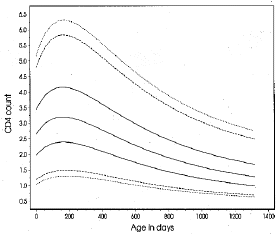 Figure 1 Age vs CD4 Count
Figure 1 Age vs CD4 CountThese curves were recently presented at a workshop on Measurement and Use of CD4 and Other Lymphocyte and Immunophenotypic markers in Pediatric HIV Infection, organised by the National Institutes of Health in Washington DC (October 1992).
Although being part of the Internet is, to say the least, exhilarating, we found products such as PC-NFS difficult to configure and the TELNET terminal emulators rather limited. The recent TCP additions to Kermit and the sheer readability of the parameters in an MSKERMIT.INI file has moved us from a situation of struggle to a situation of load and go, whereby we can bring new connections on stream in a matter of minutes. Finally, we have adapted the excellent dial-up script supplied with Kermit 3.11 to set PC e-mail lists that interface through the e-mail capability of C-Kermit on various UNIX hosts. It looks as though we will be using Kermit well into the next millennium.
Grateful acknowledgement to Angie Wade and David Dunn, Department of Epidemiology and Biostatistics, Institute of Child Health, University of London and to Peter Sacares, Statistician, Institute of Neurology, University of London.
Buz Overbeck, President
Grief Resource Foundation, Dallas, Texas, USA
Selecting software for a new nonprofit organization can be very challenging! Unlike most large corporations, whose budget allows the purchase and/or evaluation of large expensive packages, nonprofits, unless extremely well funded (a rarity), seldom have the money to buy many large packages, nor the name recognition to receive evaluation copies from vendors.
The Grief Resource Foundation falls into this category. Our funding comes from the sale of our publications and services, grants, and donations. The funding we receive is plowed back into the research and development of new services, with little left over for software. Like many nonprofits, we pay all of our bills on receipt which means we have no credit history. This alone disqualifies us from a corporate account at, say, Egghead Software, which would be very useful to us.
My fundamental approach to software selection is to find the most cost-effective solution to our applications needs. If there exists free software that will do the job, we use it. If not, we look at shareware. If only a commercial package will do, we'll write the company and ask that the package be donated. If all else fails, we'll buy it.
One application of great importance to us is telecommunications. One of our functions is to provide resources and information to health care professionals and the public. So it's crucial that we are on top of what's going on in the areas of grief, loss, death and dying specifically and the mental health care field in general.
Software selection, in this case, was easy. We chose Kermit! With Kermit we can connect to the many different online resources available, find others in our field, and exchange information with them.
Although there are shareware and commercial packages which can (probably) do the same thing, for us, Kermit is the logical choice for the following reasons:
So, we adopted Kermit. This decision allowed us to put the money budgeted for an expensive communications package to better use. Since then, we've become pretty Kermit-literate. So far, I haven't found anything that Kermit can't do or be taught to do.
And for telecommunications at the Grief Resource Foundation, Kermit is the package of choice. I only wish that other application solutions were as obvious.
+++ATH0To illustrate the effects of TIES, suppose the modem's escape sequence was +++ and you wanted to upload this article through a TIES modem, using ASCII, XMODEM, YMODEM, ZMODEM, UUCP, or most other protocols. As soon as "+++ATH0" arrives at the modem, the connection hangs up.
The good news: It won't happen during a Kermit file transfer. All the popular Kermit software versions, including the current releases of MS-DOS Kermit, C-Kermit, Mac Kermit, and IBM Mainframe Kermit are TIES-resistant. (Or should we say, TIES-compliant?)
C-Kermit 5A, written by Frank da Cruz of Columbia University, is the result of a massive three-year effort that also involved countless experts in UNIX, VMS, OS/2, AOS/VS, and other operating systems and their legion variants and releases. The list of contributors to its development takes up five pages in Using C-Kermit! To list only a few:
Chris Adie (Edinburgh U, Scotland), William Bader (Software Consulting Services, Nazareth, PA), Fernando Cabral (Padrão IX, Brasília, Brazil); Joe R. Doupnik (Utah State U); Stefaan Eeckels (Statistical Office of the European Community, CEC, Luxembourg); Kristoffer Eriksson (Peridot Konsult AB, Orebro, Sweden); Marcello Frutig (Catholic U, São Paulo, Brazil); Hirofumi Fujii (Japan National Laboratory for High Energy Physics, Tokyo); William Glass; Andy Fyfe (Caltech); Eugenia Harris (Data General); Charles Hedrick (Rutgers U); Christian Hemsing (Rheinisch-Westfälisch Technische Hochschule, Aachen, Germany); Terry Kennedy (St Peter's College, Jersey City, NJ); Lawrence Kirby (Wiltshire, UK); John Klensin (MIT); Tom Kloos (Sequent Computer Systems, Inc.); Bo Kullmar (ABC-Klubben, Stockholm, Sweden); David MacKenzie (Environmental Defense Fund, U of Maryland); Fulvio Marino (Olivetti, Ivrea, Italy); Peter Mauzey (AT&T); Bruce J. Moore; Paul Placeway; Kai Uwe Rommel (Technische Universität München, Germany); Jay S. Rouman (U of Michigan); Friðrik Skulason (U of Iceland, Reykjavik); Lee Tibbert (DEC); Warren Tucker (Tridom Corp, Mountain Park, GA); Konstantin Vinogradov (ICSTI, Moscow, Russia); Eduard Vopicka (Prague School of Economics, Czechoslovakia); Stephen Walton (California State U at Northridge); Jamie Watson (Adasoft, Switzerland); Rick Watson (U of Texas); Patrick Wolfe (Kuck & Associates, Inc.).